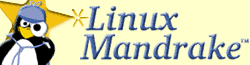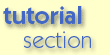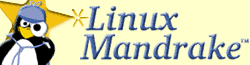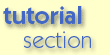|
|
KPPP can be started from an icon on the KDE desktop, or from the Networking section of the Kmenu (not shown).
 With KPPP, you can have several different dial-up accounts each with their own unique settings. With KPPP, you can have several different dial-up accounts each with their own unique settings.
 On the following pages we'll go through the required steps for creating one account. On the following pages we'll go through the required steps for creating one account.
|